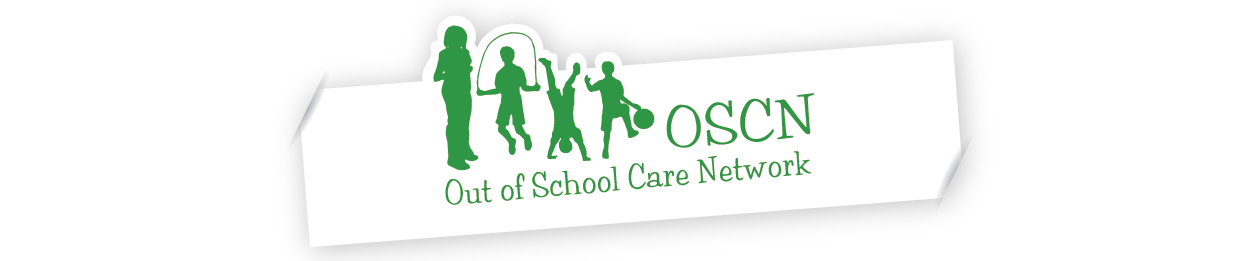Tuesday 12 May 2020
10:00 AM - 11:30 AM
Morena
Here is the link for Tuesday morning. To join the video meeting, click this link: https://meet.google.com/nkz-tjap-mvt
The connection will be available from about 9.30 onwards if you'd like to drop in to test it out.
We are using Google Hangouts again. There are a few things we have learnt that might be helpful:
- If you don't have the Hangout App installed, then the invite link should open a Hangout page in Google Chrome. If the invite link doesn't seem to work it might be because you haven't got Google Chrome installed - try to switch to a device that does.
- If you have asked to join the meeting and haven't been admitted - you might eventually get a "time out message". Close the window, go back and click the link again. If lots of people are joining all at once I might miss your request - so re-sending it puts it back on my screen. IF THIS DOESN"T WORK YOU SHOULD CHECK THAT YOU ARE LOGGED INTO A GOOGLE ACCOUNT. If you aren't, or are logged into a different server-based email account, that might be causing you to be blocked.
- Once we have given you permission, you can leave the room and re-enter as you like.
- You don't need video for the call - if your device doesn't have a mic you can listen and communicate through the text chat box.
- All the basic controls are on screen - just scroll/tap over the window and you should see controls to turn your mic and camera on and off.
- If you can't hear anything then check your sound is turned up. If it's still not working look for "settings" in your menus and try changing the speaker settings.
- If you hit any problems with video or audio quality - try closing the window and use the link to re-enter.
See you soon!
John